I’ve been using an Asus rt-n16 for a while as my router, but since I’ve been using my laptop more I wanted to get a 5ghz router. Instead of replacing the N16, I thought I’d just set it up as an access point and then I can put it somewhere high and out of the way to get better wifi coverage. Well, it doesn’t always keep settings, but a second try fixes wireless — but the IP address setting seems to not work at all. Now to get DD-WRT and redo it all for the 4th time!
Update: flashing the router with newer Asus firmware doesn’t fix this either. Interesting that Asus’ web site lists:
ASUS RT-N53 Firmware version 1.1.1.1.40
The first version of firmware for ASUS RT-N53
And my router came with 1.1.1.1.28 — older than the first version?!?!?! The hardware is nice, but the firmware is a bit annoying….
Update2
Having a 5Ghz access point has been nice, but it disappears from the network every couple months and it needs a power cycle. It’s a little annoying because it is up on a high shelf I can’t reach, using a POE kit from Amazon. Anyway, Asus has released new firmware — in fact 2 updates 2 weeks apart… So now that it seems they don’t need to fix the fix of the fix, I just updated it and am happy to report that it now lets you actually set your IP address in AP mode! Just be ready for the firmware update to erase all your configuration and you should be good to go.
I’ve had a couple questions about why I haven’t swapped this RT-N53 to DD-WRT. My actual router is an Asus RT-N16 which has more processor and ram and is running DD-WRT “Big”. The DD-WRT site only lists “Asus RT-N53 Firmware: Image for initial flashing”. That’s great, but where’s the actual firmware?? Oh well, since it is just an access point and needs no routing setup, it can stay stock as just a dual-band Access Point….
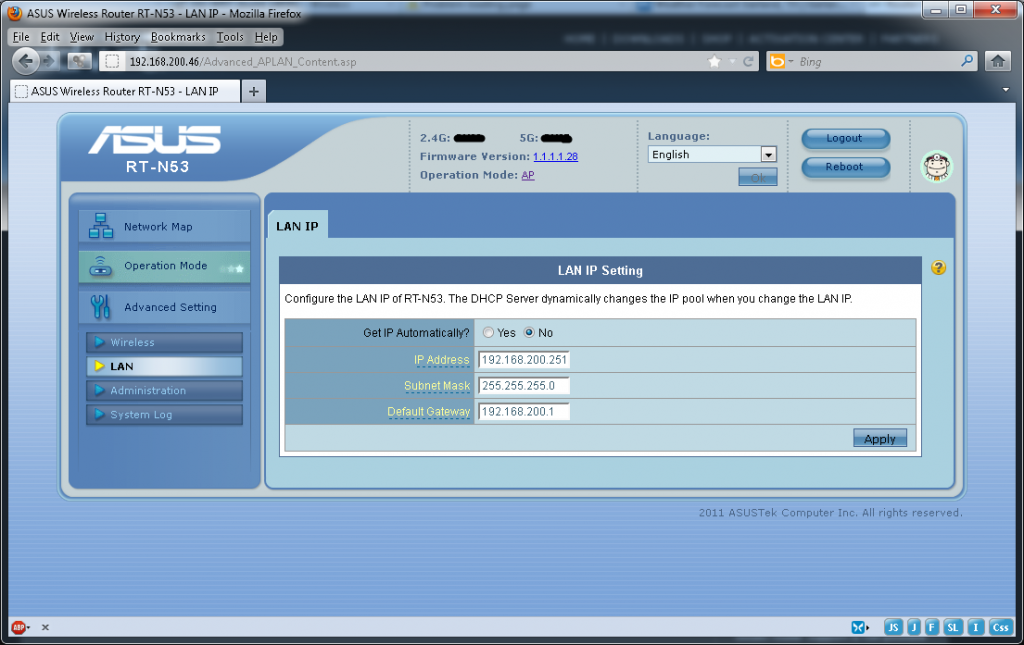
I also purchased that router to use as an access point. I set it up to use IP address 192.168.201.2 (my main router is 201.1) but I couldn’t connect to that IP at all after I changed it! Ended up, it had set itself to 192.168.201.111! I even updated the firmware to the latest on the Asus website, 1.1.1.1.40, but it still would not keep the IP address I assigned! Very annoying… On a positive note, it does what I wanted it to (get my wifi network off the 2.4GHz band), with the exception of not using the IP I assign.
Finally updated my RT-N53 this past weekend. I had also been having random disconnects where I would have to power cycle it to get everything working again. So far after the firmware update, working much better! Took a little bit to get used to the new layout and where to find all the settings (since they were all wiped out), but at least I can specify the IP address and actually have it pay attention to what I input! +1 for a product doing what I tell it to (finally…)!